基于hexo-theme-matery做的个性化美化
限定预览文字字数
# 在预览文字后添加限定符号 <!-- more-->
Welcome to Hexo <!-- more--> This is your very first post. 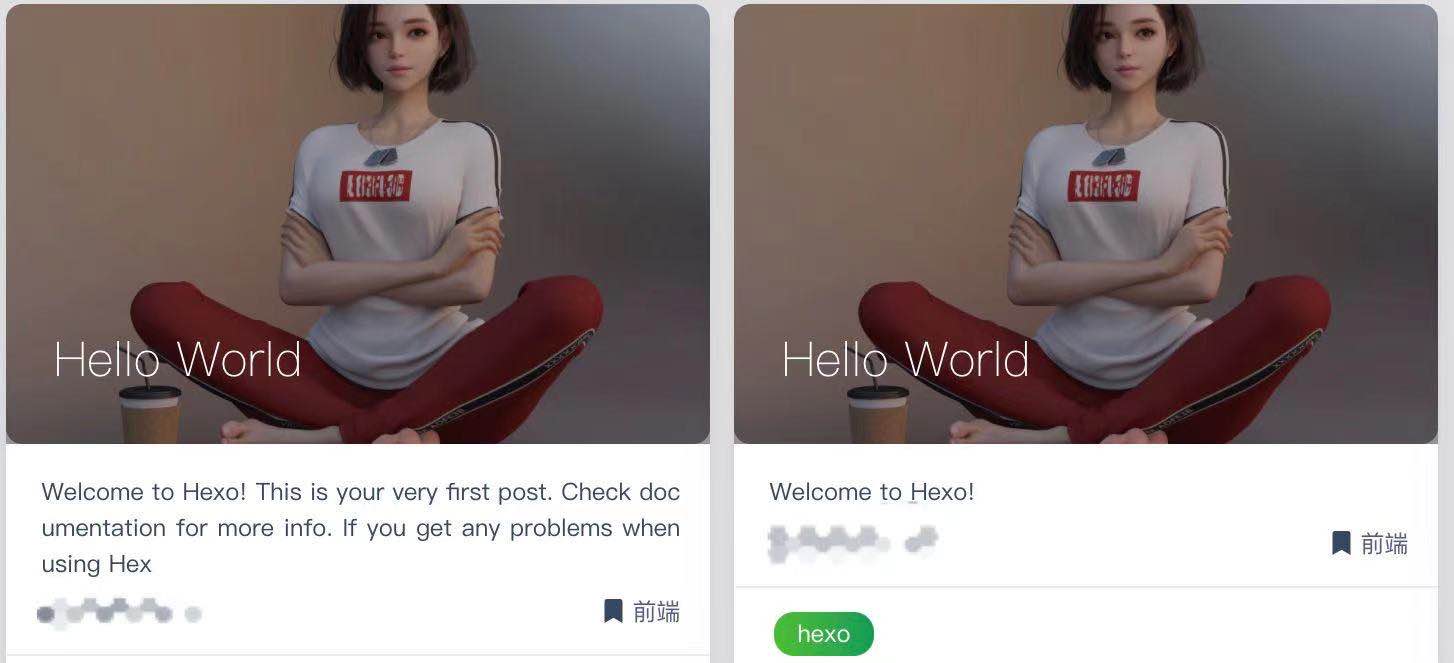
去掉首页banner的背景颜色
打开themes/matery/source/css/matery.css文件(367行,也可以快速搜索.bg-cover:after进行定位):
然后注释掉这两行css
.bg-cover:after {
/* -webkit-animation: rainbow 60s infinite;
animation: rainbow 60s infinite; */
}修改社交连接
首页第二个按钮跳转到自己的github
修改主题配置文件,修改链接
首页 banner 中的第二行个人信息配置,留空即不启用
indexbtn:
enable: false
name: Github
icon: fab fa-github-alt
url: https://github.com/blinkfox/hexo-theme-matery
# 首页 banner 中的第二行个人信息配置,留空即不启用
socialLink:
github: https://github.com/blinkfox
email: 1181062873@qq.com
facebook: # https://www.facebook.com/xxx
twitter: # https://twitter.com/xxx
qq: 1181062873
weibo: # https://weibo.com/xxx
zhihu: # https://www.zhihu.com/xxx
rss: true # true、false本地资源文件夹
资源(Asset)代表 source 文件夹中除了文章以外的所有文件,例如图片、CSS、JS 文件等。比方说,如果你的Hexo项目中只有少量图片,那最简单的方法就是将它们放在 source/images 文件夹中。然后通过类似于
的方法访问它们。
添加资源文件夹
指定文章特色图片

修改文章 Front-matter选项
- 修改
img为图片的url链接
img: https://aamuqiao.oss-cn-beijing.aliyuncs.com/uPic/%E6%A3%AE%E6%9E%97%E7%9A%84%E7%8C%AB.jpg- 修改为本地资源路径
img: images/森林的猫.jpg添加文章特色图片
主题下配置文件
featureImages:
- /medias/featureimages/0.jpg
- /medias/featureimages/1.jpg
- /medias/featureimages/2.jpg
- /medias/featureimages/3.jpg
...在featureimages新增图片后添加到配置中
添加视频链接
若不设置height和width则采用默认大小
<iframe src="https://vdn1.vzuu.com/SD/e3cc53d8-a9cb-11e8-9bd8-0242ac112a24.mp4?disable_local_cache=1&auth_key=1622534176-0-0-63692becd56e6a743c78d08f951eccd8&f=mp4&bu=http-com&expiration=1622534176&v=hw" </iframe>


